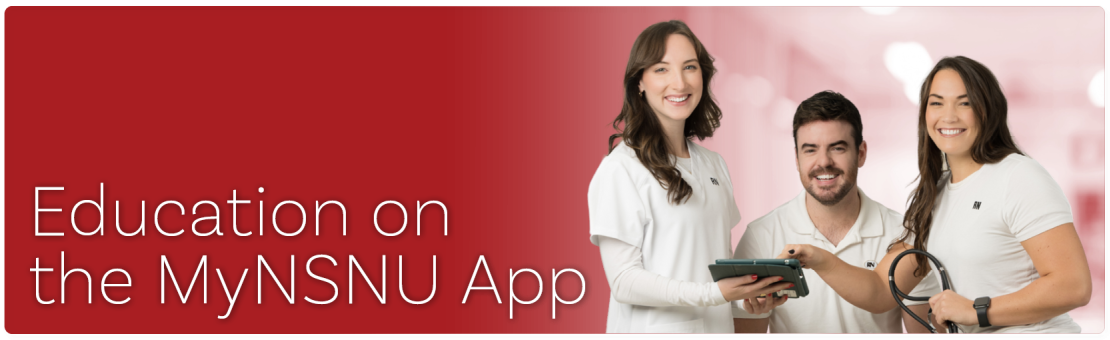Downloading/Updating the MyNSNU App
The MyNSNU App is available for IOS (Apple) and Android cellphones and tablets. To access the MyNSNU App on your computer, go to https://nsnu.itacit.com.
To download the App, visit your Apple or Google play store and search for “NSNU” or “MyNSNU”. If you already have it installed but want the latest version, search MyNSNU App in your App store and click on ‘update’.
Your login credentials for the MyNSNU app are the same as the members-only section of the NSNU website. To obtain your username and password, contact the NSNU at 1-800-469-1474.
Accessing NSNU Education on the App
Click on the ‘Library’ option in the left menu to see Courses, Documents, and Links. In the ‘Courses’ section you will see all available courses. Under ‘My Activities’ link on the left menu, you will see courses assigned to you. The NSNU assigns courses we produce to all members with no obligation to complete them.
Courses developed by NSNU have been approved for points by the NSHA and IWK - Practice Premium points are indicted under the course title. However, we encourage you to check with your manager about eligibility. Some NSNU courses are broken into segments, and completion of each part is required for points. Employers may have other conditions for awarding points (e.g. can’t be too similar to one already taken).
There are courses available which have been developed by our App provider that may not be worth points (similar to what is required by some employers). Some employers may award points.
Accessing Education Certificates on the App
Certificates for education provided by the NSNU will now be available on our members’ MyNSNU App. You can print certificates once they are available or wait until they are needed in the Fall. Access the App, including courses and certificates, by using the desktop version which is likely the best option if you intend to print a certificate. To access the desktop version, simply go to: https://nsnu.itacit.com.
After you complete a course in MyNSNU, you will see an option to ‘Print Certificate’. You will also be given the option to download a pdf version if you first select to print.
If you wish to retrieve a certificate for a course you completed in the past, simply find the course in one of the two manners mentioned above. After you select the course, you will see it gives you the option to ‘Print Certificate’. Note that if you choose to re-enroll in a course you’ve already completed, you will need to complete it again to access your certificate.
Certificates for in-person courses offered by the NSNU at your local, or at events including the AGM, Eastern Labour School and Regional Education, as well as webinars offered by the NSNU, will also be made available in the MyNSNU app. If you have participated in one of these events, navigate to "My Activities" and select "Completed". An appropriate course title will appear, and you can access your certificate by clicking on it.
If you have any questions about courses or certificates in the MyNSNU App, contact chad.obrien [at] nsnu.ca.

 Login Members Only
Login Members Only